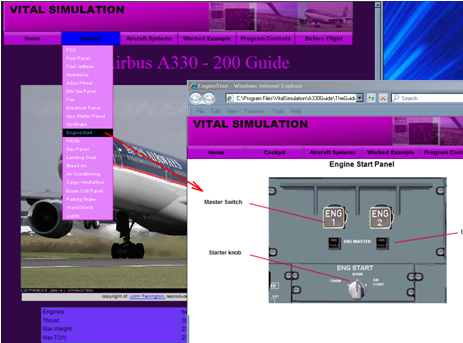The simulation runs in a windows dialog at 60 Hz, although the display screen updates can be drawn at 60Hz, 30Hz or 20Hz, depending upon the PC graphics capabilities.
The simulation runs the same models that are used in the cockpit flight simulator and is used as a monitor and control program (IOS) when run with that simulator.
The simulation allows for an initial position, fuel state and Po, To. It has some useful features such as T/C and T/D repositions, Vertical flight profile. It can interface with a standard joystick to fly it manually, but is primarily designed for use with the FMGS.
A wind model is available to enhance any simulated flight. Allowing the FMGS to correctly predict performance values.
This simulation is not an add on for the Microsoft Flight Simulator or others and does not have a visual scene or aural queue. The price reflects the detail and accuracy of the simulation and not the amusement utility that may be acquired from other more game like simulations.
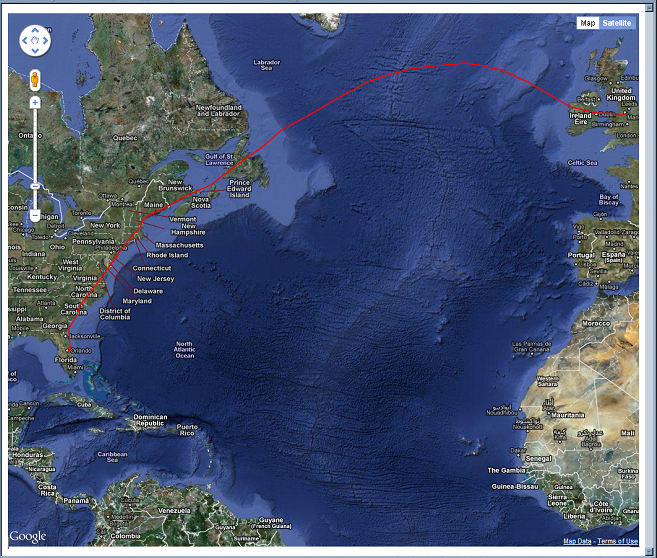
Dual FMGC allows the input of the flight plan from either the left or right or both MCDUs.
It is very useful to be able to monitor two different pages on the two MCDUs, during the flight, such as the Flight plan page and the Performance page.
Logically operational RCP and ACP are modeled, however there is no actual audio communications available in t his version
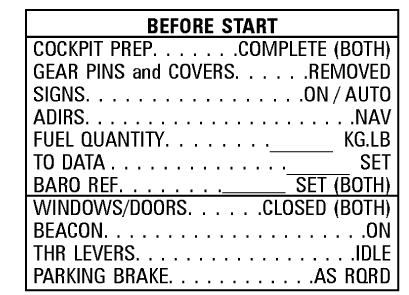
An information panel is provided that displays amongst other things, the check lists required.
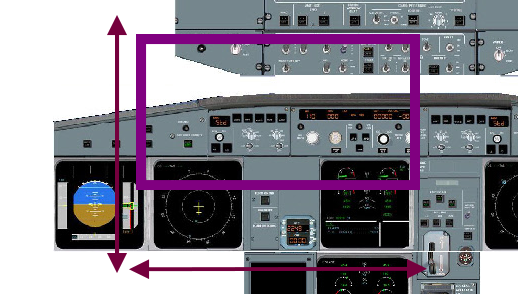
A portion of the cockpit in large detail is shown within the main dialog display area. All the cockpit buttons, switches, knobs etc may be selected using mouse buttons. The cockpit control selection has an realistic effect within the aircraft system models. For example, selecting the APU master button will bring up the APU System display and start the APU flap opening sequence.
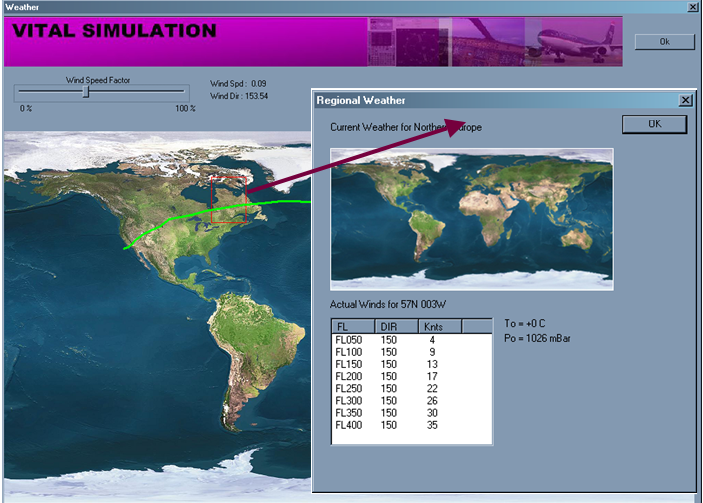
An environment model is included. The model produces realistic wind speeds and directions, ground temperatures and pressures for the aircraft’s position and time of year.
The data may be be viewed using the Weather dialog and thus entered into the MCDU wind and performance pages to improve predictions. The user may scale the wind speeds down using a wind factor slide, and may select ISA (International Standard Atmosphere) conditions from the Weather dialog.

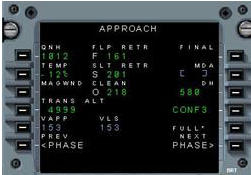
The simulation runs on a windows PC. It depicts the A330-
Switch, knob, button selections are made using the left mouse button. A joystick interface exists to fly the simulated aircraft.
.
The overhead panel is simulated for Hydraulics, Electrics, Air system, Fire system, AIDRU etc.
Buttons, knobs, switches are selected using the left mouse key. They can be pushed in, pulled out, selected to a position etc, just as in the actual aircraft. Their effect is simulated within the simulation models to produce the correct effect.
The A330-
The PC simulation has been designed for 2 main purposes.
Firstly it is an aid that helps potential Airbus pilots familiarize themselves with the A330 aircraft systems. It may be used to perform flights and gain familiarization of the FMGS, Electrics, APU, Hydraulics, Pneumatics, Landing Gear, Displays and the cockpit panels.
Secondly it s available for home simulation enthusiast that may wish to have a more in depth knowledge of the A330 aircraft systems.
The information all comes from publicly available sources and although every care is taken to be accurate, the simulation may not be presumed to be absolutely accurate in all respects. No training credit may be assumed from this product.
The simulation is designed for
The data used to model the aircrafts simulation is based on the training material available at Red Triangle, which supplies many pilot data packs for various aircraft.
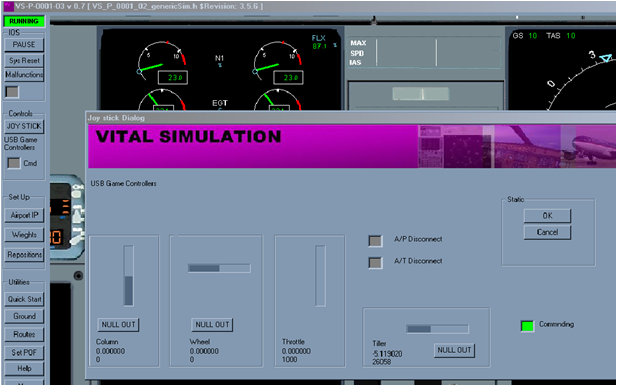
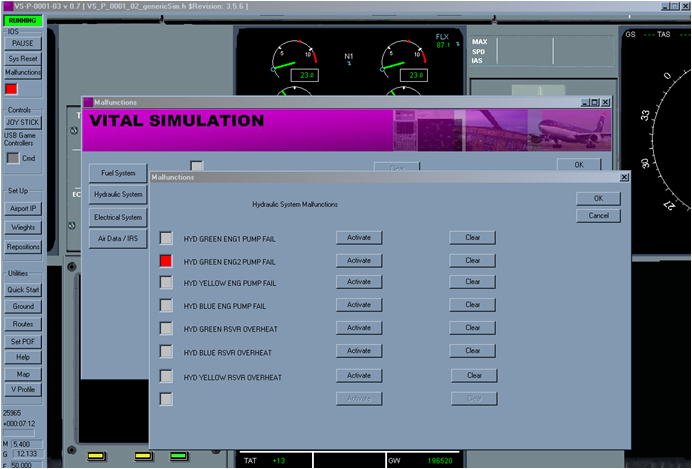
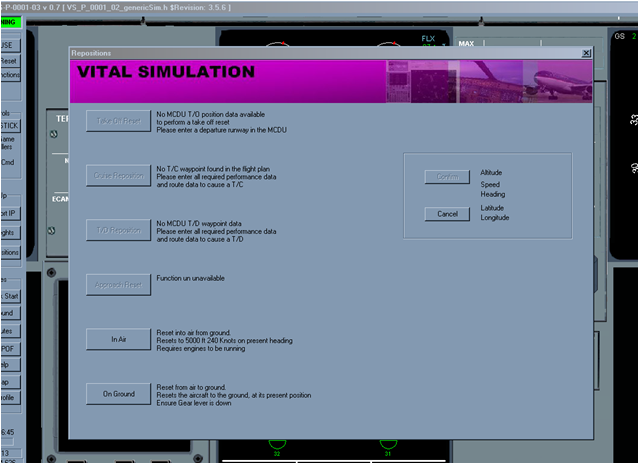
Pop out dialogues allow repositions, weight, fuel set up, Malfunctions, etc.

Aircraft ZFW weight may be set, as too, the fuel weight.
The simulated aircraft may be repositioned to any airport in the world wide data base,
Malfunctions may be set, or randomly armed.
The simulation may be paused, Reset into the air, on ground, or on any cruise waypoint in the FMGS route plan
The simulation may be repositioned in Air, On Ground, at the take off point and on any cruise waypoint
With many company routes to choose from, long haul flights for the full A330-
Map functions allow the plotting of the flight onto a Google map and the flight plan onto a Google map.
This is a 9 hour flight from Manchester to Orlando using the NATs points
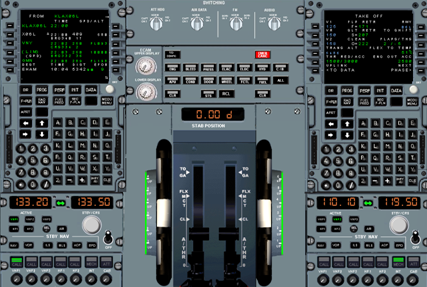
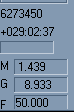
The program may be run continuously for long periods, involving several flights
Here the program has recorded just over 29 hours continuous running

The simulation is designed to run on a standard lap top with a screen resolution of 1048 X 800 or better
The cockpit is considerably larger than the screen of the lap top so as not to compromise the detail.
The mouse can be used or the Up/Down and Left/Right keyboard keys in order to navigate around the cockpit.
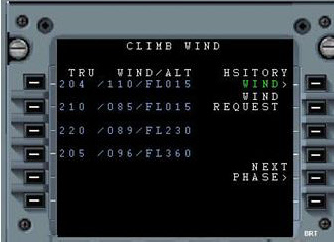
It contains detailed descriptions of the aircraft;s systems, Hydraulics, Pneumatics, electrics etc. The whole of the flight controls and FMGS including the Flight Management is covered.
The guide also has a complete set of instructions for the PC Simulation. From how to get started, to detail about what the program timings indicate.
|
VISUAL |
There is no visual out the window view |
Not part of this product |
|
AURAL QUEUE |
There is no environmental aural sound |
Not part of this product |
|
SECONDARY FLIGHT PLAN |
Only a representative MCDU page exists |
Not currently part of this product, may be introduced later |
|
REVERSE THRUST |
No reverse thrust ability |
Not currently part of this product, may be introduced later |
|
SIDE STICK PRIORITY |
Always selected to be Captains |
Program intended for use by one person at a time |
|
PLACE- |
PB/PB waypoint entries are not supported |
All other Waypoint Entries accepted |
|
NO OPTIMUM STEP |
Optimum Step not supported |
Only Geographic steps catered for |
|
EMERGENCY GENERATOR |
The emergency generator / RAT is not modeled |
|
|
PLACE- |
PBD waypoint entries are in TRUE not MAG |
|
|
RCP & ACP |
The RCP and ACP are not functional |
No actual radio comms is available |
The simulator has been built using publicly available data from many different resources. No approved data packages have been used. Whilst every attempt has been made to ensure the accuracy of the simulation, no guarantee of 100% correctness may be inferred or implied. The following table list the current limitations.
Designed for Familiarization of the Airbus A330. Perform engine starts, flight preparation, Actual flights, Malfunction ECAM procedures etc.
A330-