Airbus A330 -
From time to time, pilots inform us of discrepancies between our simulation and the actual aircraft. Please study the outstanding issues list for any relevant issues with our models, that may limit the scope of the simulation you wish to have.
From version 1.5 onwards, the Right Mouse button is used to select the 100/1000 ft increment switch and the hPa/inHg switch on the FCU and Nav panels.
From version 1.6 onwards, there is the ability to change the text font sizes used. Sometimes the MS standard fonts are not quite as standard as we had hoped, resulting in this sort of screen :
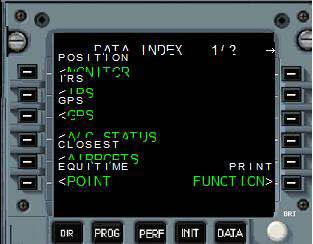
If this problem occurs, the file :
C:\Program Files\VitalSimulation\A330_200\Executable\A330_200.ini
May be edited and the Font sizes changed
[OPTIONS]
IterationRate = 20
LargeFont = 90
SmallFont = 70
EcamFont = 90
TitleFont = 110
FmcLargeFont
= 70
FmcSmallFont = 50
The Font sizes are read at program start so the effects of changing the font sizes are seen only after a program re start
Outstanding Issues ;
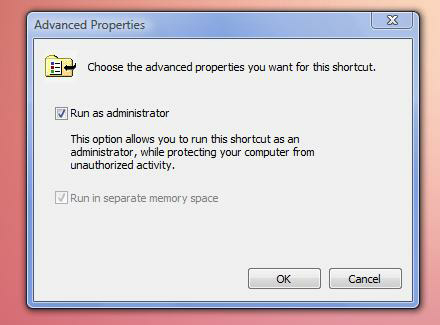
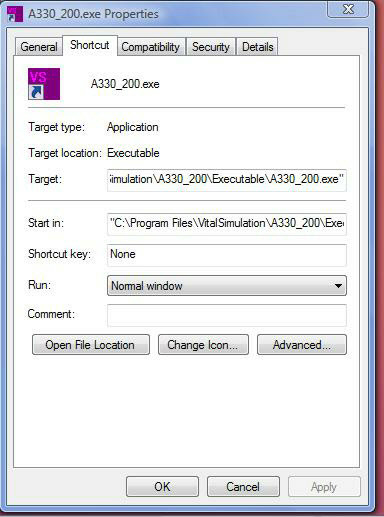
On later windows OS ( Vista, 7, etc) Microsoft severely restricts the user’s control over their own PC or Lap top. One restriction is the inability to create the log file(s) which allow amongst others the viewing of the flight path on a Google map.
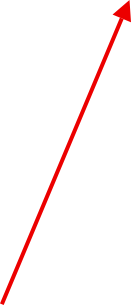
To allow the A330-
Occasionally the Windows Operating system does not allow the A330-
Malfunction for Engine Start Failure not available for the generic engine.
