
FMGS Aid Captains layout or F/O layout, 768 x 1366
Stand alone application, requires no other simulation. Just a windows platform PC or laptop.
Free Play real time simulation of Airbus Flight Management and Guidance System (FMGS)
Includes the HTML FMGS Guide to give a full description of the FMGS similar to that found in the FCOM manuals Vol 1 and Vol 4.
Airbus A320 FMGS Aid
Acquire familiarity with the Airbus A320 MCDU, FCU, A/P and A/THR
A Stand Alone, Real Time, Free Play simulation of the Airbus A320 MCDU, FCU, PFD, ND and Nav Control panel. Designed to familiarize the user with the Airbus FMGS. Easy to use, No need for multiple simulations, runs on any Windows platform.

Become familiar with creating flight plans, route updates, performance data entries.
Practice take offs, Flex take offs, Step Alts, route diversions, secondary flight plan activation etc.
Save and re load previous scenarios. Reposition to take off position, or cruise waypoint or approach
The A320 FMGS Aid is available in the captain’s or F/O layout, Lbs/Kg configuration
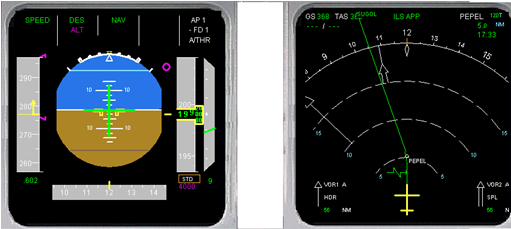
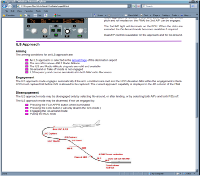
Simulated fully functional FCU and Nav Control Panel.
Route maps, showing the route and the actual path flown.
Arch, Rose and plan view NAV displays, showing all waypoints, VOR, NDB, airports and route information are available.
Fully detailed PFD.
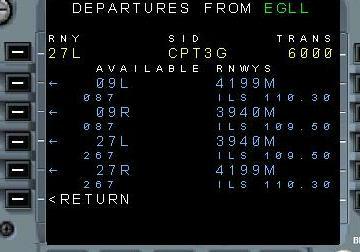
Most of the worlds airports. These airports are supported by a full runway data base allowing accurate runway and SID departures and STAR arrivals to be entered and viewed.
Pop out dialogs to allow reposition, initialize weights etc.
Simulated fully functional MCDU, with all pages available.

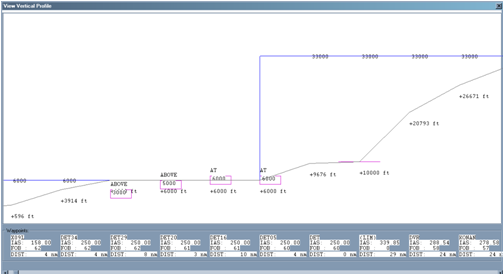
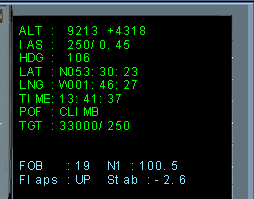
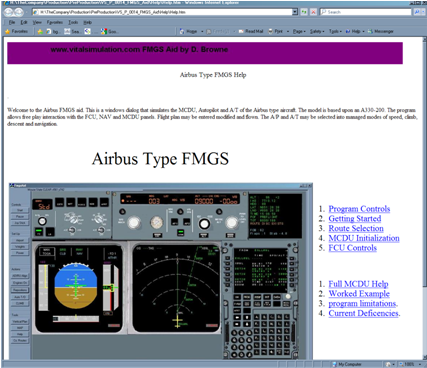
A Vertical Profile dialog may be used to visualize the vertical profile of the designed route. This can be useful to see the differences step altitudes may make, or what the descent profile may look like.
The FMGS Aid incorporates the FMGS Guide. A full color, HTML help file showing all the important points for the FMGC, FCU, A/P, A/THR and MCDU.
An information screen exists to show the position, altitude and speed of the simulated aircraft against the MCDU target altitudes and speeds, as well as useful information about route discontinuity or hold status.
A message bar explaining to the user about MCDU data input formats, or FMGS events.
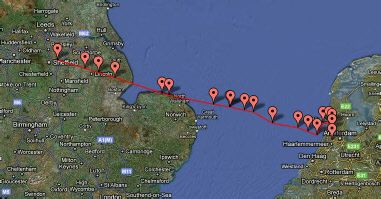
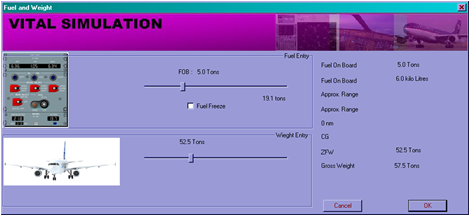
Simulated pilot used to perform the take off until the A/P is engaged.
As soon as the A/P is engaged. Flight control is with the user.
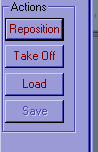
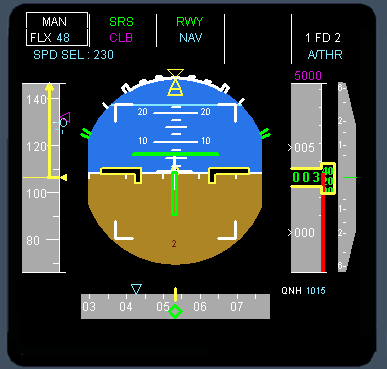
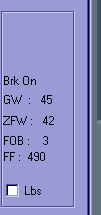
Side information about weights, and fuel quantity.
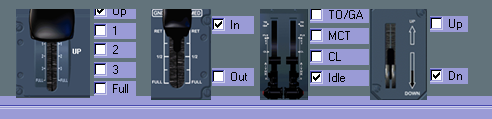
Flight controls to allow flaps, landing gear, speed brake and thrust lever position to be set.


- For Windows operating systems, not suitable for Apple OS unless using a Windows emulator.
- The simulations have been created from publicly available information.
- Although every effort is made to ensure the accuracy with current aircraft, these are not certified training products and must not be used as part of a formal training package.
An additional separate Flight Controls Dialog, for those computers that have a screen resolution less than 800 pixel deep.

Download the set up file from button below. Install it on your computer. When the A320 FMGS Aid next runs, there will be the option to launch this separate flight controls dialog. From the button called “FLT CTLS”
Download free from here (old version)
Download free from here (New Dev version)